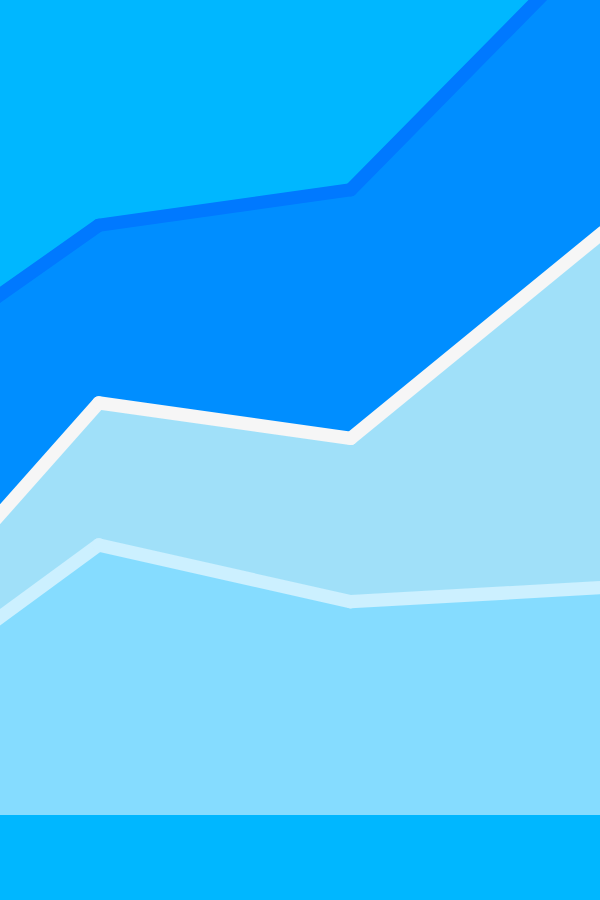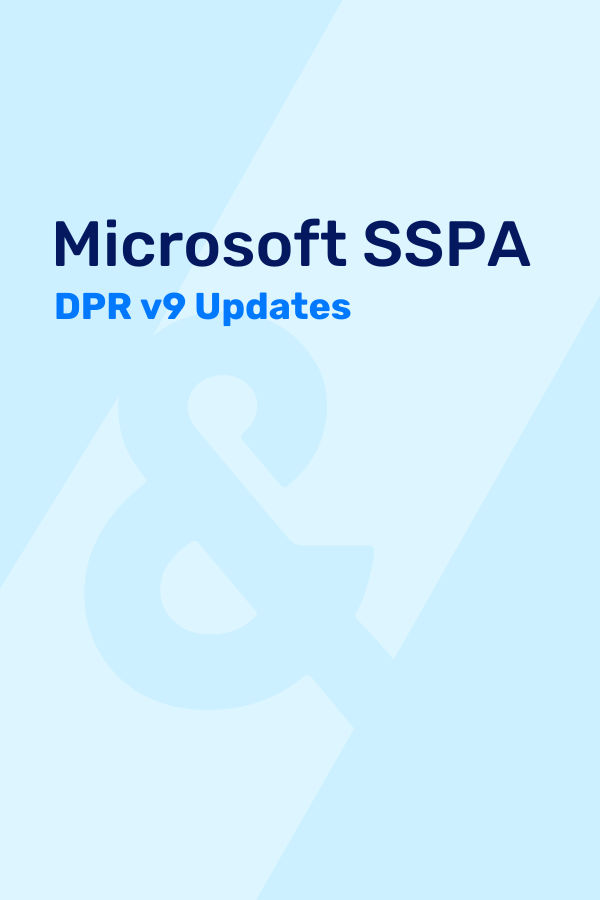[sch_related_resource]In part 1 of our series on User Acceptance in Digital Transformation Projects, we covered how to maximize user acceptance in an Oracle Planning and Budgeting solution implementation. Next up, we are focusing on Effective Change Management Strategies.[/sch_related_resource]
Digital transformation projects always create tension between those that embrace change and those that resist it. As discussed in part 1, if your users do not accept the application, who would use it? Building on the previous blog, we want to continue focusing on the importance of driving user acceptance in all digital transformation projects through an effective change management strategy. An effective change management strategy anticipates resistance and includes mitigation strategies to drive user acceptance. This blog will delve into each phase of a typical digital transformation project and outline change management practices to drive user acceptance. A typical project includes the following phases: design, build, test, deploy, and support.
Before a project officially kicks off, project managers are typically concerned about securing funding and business intelligence. What is often overlooked is identifying key stakeholders and how they will contribute to driving change across the organization. Furthermore, the ‘why’ of implementing change is often overlooked or not analyzed at the level it should be. Some organizations think of the ‘why’ but do not understand the implications of it. For example, if your organization is moving to a new technology because they have to (e.g. if the old technology is no longer supported), the need for change is merely for the organization’s survival and not because there is an active desire to change for the better. The ‘why’ in change should be active and future-focused, not passive and for survival. The active desire for change heavily dictates how the change is viewed by all in the organization. Once the desire and purpose is there, you can begin to lay the framework for a successful change management approach. The change management plan should include identification of key stakeholders, as well as organizing a team of people geared towards change management (designating the center of excellence), who will be responsible for completing all change management deliverables.
The main objective during the design phase from a change management perspective is to identify strategies to drive change to the target audience. This involves hosting routine meetings with the center of excellence (COE) to identify change management-related issues. More importantly, the COE is responsible for creating an organizational readiness assessment to identify team structure, governance, communication, user adoption, and how success will be measured. The objective of the assessment is to identify risks to the project and create mitigation strategies to address them. The design phase should conclude with a series of workshops to dissect the readiness assessment to uncover strategies needed to drive the necessary change across the organization. With the conclusion of this phase and completion of a design document, the COE should create a communication strategy that builds on the workshops and communicates the excitement of change to the community.
During the build phase, the COE should work closely with the development team and end users to execute the change management plan created in the previous phases. There should still be a regular meeting cadence with the COE, which should include routine status documents sent to the project team and/or user community. At this point, the COE should be facilitating meaningful discussion between the development team and stakeholders. Recall from our last blog, that when building a PBCS application (or really when implementing any new technology), you should always keep the end user in mind. In fact, a key measure to the success of the build phase is ensuring that all members of the project team and user community are properly trained on the new solution that has been developed.
By this time, most of the heavy lifting has been done and a lot of the work behind the scenes has been complete. Now, it’s time to launch the solution, as the culmination of all efforts made in previous phases. With successful trainings rolled out and documented, and all stakeholders actively monitoring user adoption and feedback, the launch phase will be a greater success. It is important to remember that after the solution’s initial release, the COE must continue monitoring feedback and relay it back to the development team to ensure that users’ voices and feedback are being heard. By doing so, any high impact change that must be made in the solution can be done in a timely manner.
While each phase of a digital transformation project has a distinct and unique goal, it’s important to remember that the phases should easily flow from one to the next if the project is to succeed. One of the major reasons digital transformations fail is due to a lack of change efforts. These usually stem from project teams failing to realize the monumental effort needed to drive digital change across an entire organization. Typically these types of project teams are set in their ways and don’t want to re-evaluate their current processes because it’s always how they’ve done things. Therefore, when a company is going through a digital transformation effort, an efficient change management strategy and successful user acceptance are critical in determining the success of the transformation.
[sch_pullbox] Need some help with building a successful PBCS Application? Connect with our team today.[/sch_pullbox]