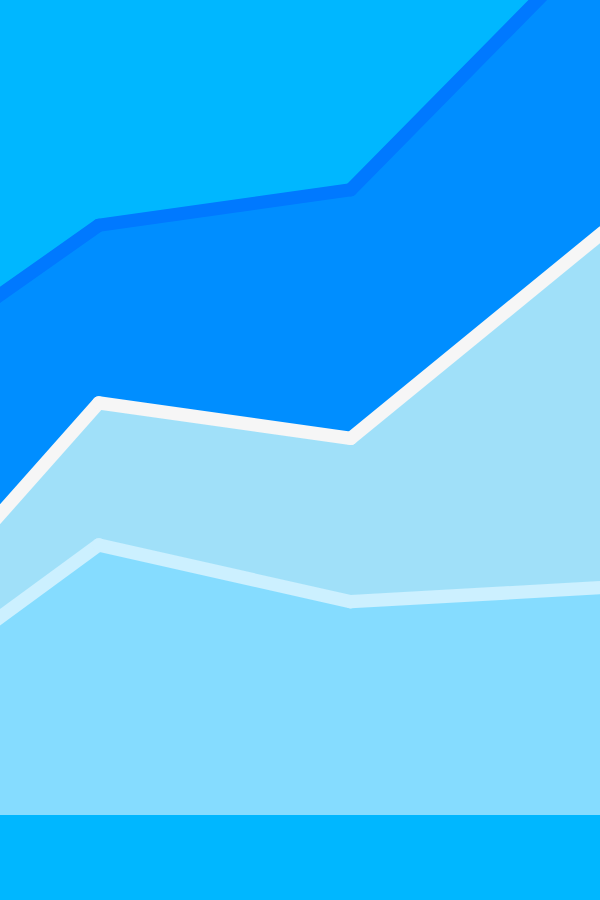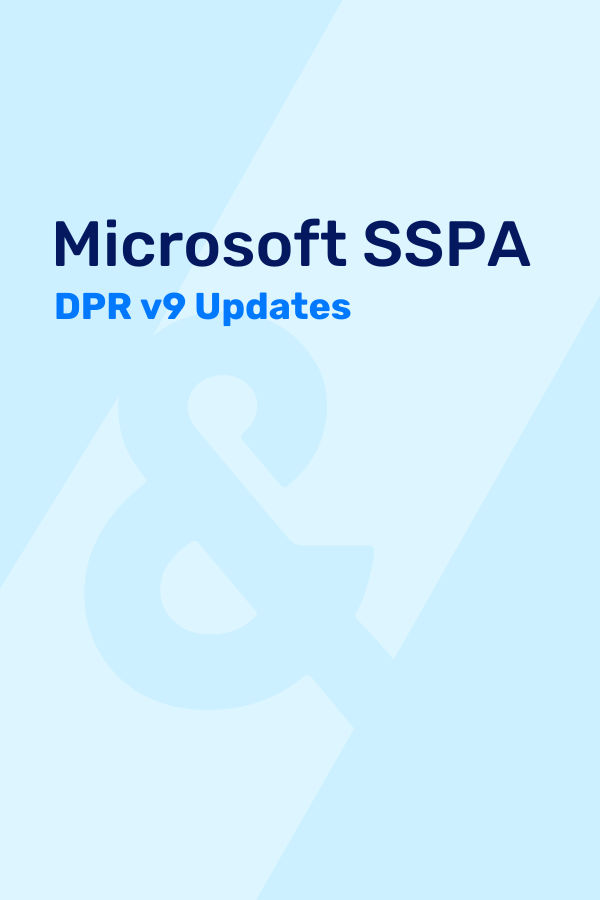If you have been working with Oracle’s Planning and Budgeting Cloud Service you probably have heard a little bit about EPM Automate. For those of you that don’t know what EPM Automate is – EPM Automate is a utility that allows you to perform various tasks in your PBCS instance through the command line. This comes in especially handy when using third party scheduling tools, or need to run various automated batch processes overnight to perform application refreshes, backups, metadata or data loads. EPM Automate is your key to meeting this requirement and will quickly become your best friend (We’ll walk you through some examples of how EPM Automate saved us in another blog post). So now that you have a little background, let’s walk through getting connected.
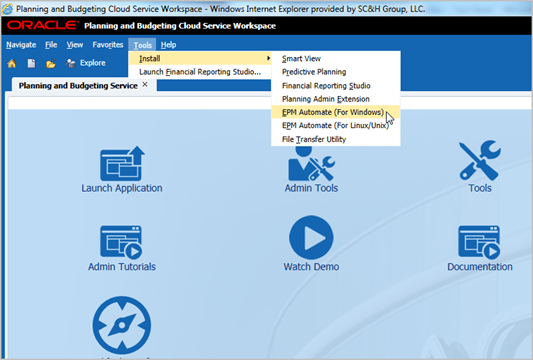
First step, connect to your PBCS instance and navigate to Tools > Install > EPM Automate (for Windows). This will prompt you to save the EPM Automate client down to your machine. Go ahead and run it once it has finished downloading. The default for a local installation of EPM Automate is C:\Oracle\EPM Automate.
The next step is to open a new command prompt window and change directory to where you installed the EPM client. In our case, we used the default: C:\Oracle\EPM Automate
To connect EPM Automate to your PBCS instance you need to use the login command (you can find a complete list of the commands here). The login command has the following parameters: ‘username’ ‘password’ ‘PBCS URL’ ‘Identity Domain’. Below is a (censored) screenshot of me logging into our PBCS instance.
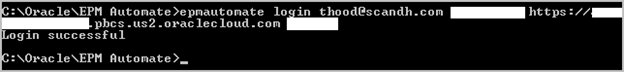
Once you are connected you can start running commands, such as listing files in the PBCS inbox/outbox, uploading files and kicking off data loads. Tune in to my next blog post which will cover practical uses for EPM Automate.